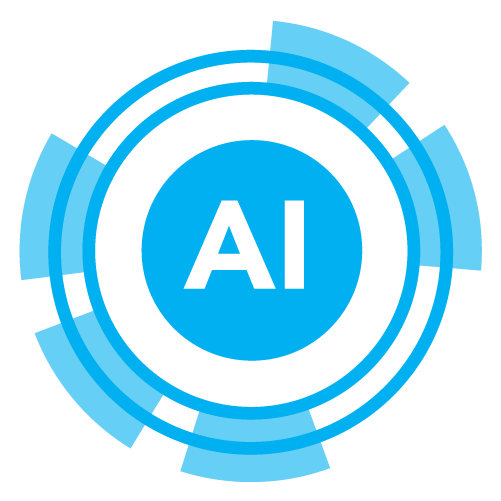GitHub Copilot vs Code Llama: Which AI-Powered Coding Assistant is Better?
With the rise of AI-powered coding assistants, developers now have more choices than ever to streamline their workflow. Two of the most prominent AI coding tools are GitHub Copilot and Code Llama. Both tools offer unique advantages, but which one stands out as the best choice for different programming needs? In this article, we will compare their features, capabilities, and overall effectiveness in assisting developers with their coding tasks.

Core Features of GitHub Copilot and Code Llama
GitHub Copilot: The AI Pair Programmer
GitHub Copilot, developed by GitHub in collaboration with OpenAI, is designed to act as an AI-powered pair programmer. It provides real-time code suggestions, completes functions, and even generates entire blocks of code based on natural language descriptions.
- Key Features:
- Autocompletes code snippets and functions
- Supports multiple programming languages
- Context-aware code generation
- Integrates seamlessly with VS Code, JetBrains IDEs, and Neovim
- Learns from open-source code on GitHub
Code Llama: Meta’s AI-Powered Code Generator
Code Llama, created by Meta, is a specialized version of Llama 2, trained specifically for code generation and completion. It leverages deep learning models to assist with writing and debugging code efficiently.
- Key Features:
- Optimized for code-specific tasks
- Provides detailed explanations for generated code
- Strong integration with Meta’s AI ecosystem
- Can be fine-tuned for enterprise needs
- Works well with Python, JavaScript, Java, and C++
Performance Comparison
Speed and Efficiency
When it comes to speed, GitHub Copilot tends to outperform Code Llama in real-time code completion scenarios. Since Copilot operates within the GitHub ecosystem, it provides rapid and highly contextual code suggestions.
However, Code Llama offers better flexibility in handling large-scale code generation tasks, making it ideal for complex software development projects where detailed output is required.
Accuracy and Code Quality
- GitHub Copilot generates code snippets based on existing GitHub repositories, which sometimes leads to inconsistencies in code style.
- Code Llama has a more structured approach to generating code, producing cleaner, well-documented snippets.
- Copilot occasionally suggests outdated or suboptimal solutions, whereas Code Llama tends to be more precise in syntax adherence.
Integration and Usability
| Feature | GitHub Copilot | Code Llama |
|---|---|---|
| Integration with IDEs | Works with VS Code, JetBrains, Neovim | Limited support outside Meta’s ecosystem |
| Programming Language Support | Wide range | Focused on Python, JavaScript, Java, and C++ |
| Real-time Suggestions | Yes | Limited |
| Enterprise Use Cases | Yes | Can be fine-tuned |
Which AI Coding Assistant Should You Choose?
When to Use GitHub Copilot
- If you prefer real-time code completion while working in VS Code or JetBrains.
- If your workflow heavily relies on GitHub repositories and open-source contributions.
- If you need an AI assistant that adapts quickly to your coding style and provides rapid responses.
When to Use Code Llama
- If you work with enterprise-level projects requiring structured and well-documented code.
- If you need a fine-tuned AI model that can adapt to specific programming needs.
- If you want better control over code explanations and syntax adherence.
Conclusion
Both GitHub Copilot and Code Llama offer powerful AI-driven assistance for developers, but their suitability depends on specific use cases. GitHub Copilot excels in real-time coding and seamless GitHub integration, making it ideal for developers who want fast and intuitive code suggestions. Code Llama, on the other hand, provides high-quality code generation with a focus on clarity and structure, making it an excellent choice for enterprise applications.
Ultimately, the best choice depends on your coding needs and workflow preferences.